This page contains tips about photography.
How the camera calculates exposure
Sunday, May 20, 2007
Automatic Exposure
This is something that you can try out for yourself. It doesn't matter what kind of camera you have - film or digital, point & shoot or SLR... Although these kind of experiments are easier to do with digital (faster and less expensive) than with film.
Anyway, key is that you leave the exposure to the camera. There are several ways to achieve this, setting the camera to "P" or "Auto" mode is probably the easiest one. Actually, any setting manual will work (in Aperture priority mode or Shutter speed priority mode, the camera still makes the exposure).

So, find some black material, and some white material, as shown in the picture here. In this case, the black material is the back page of a binder (with, I might say, pretty black paper at the back. It is one of those fast-clip binders with a transparent front where you can shove about 30 pages in, that are held by a single clip in the middle of the gutter). The white material is the front of a two-ring binder. Nice white shiny material, can't get it any brighter than that, unless it starts emitting light by itself of course.
Anyway, get your camera close. Really close. Don't worry if you're too close to focus, because focussing is not the issue here; it's the exposure. Now, take an image of both the black and the white surface. Again, from real close, so there's nothing else visible on the picture.


Can you tell what is what? These pictures are straight from the camera. Contrast and brightness have not been changed, although white balance has been adjusted to correct for any false color casts.
The camera has no knowledge of what "the outside world" looks like. Therefore, whenever a picture is made, it has to make some assumptions. The basic assumption that (virtually) every camera makes is that on average, a picture is 18% gray (0% would be totally black, 100% would be totally white), or, in Ansel Adams speak, "Zone V".
Therefore, with nothing else in the picture, the black and the white surface will come out exactly the same. For the same reason, pictures of snow landscapes will come out grayish as well. Don't think that it happens only with digital cameras, because those film pictures that you shot during your skiing vacation came out great? That's because the developing & printing lab is correcting for those kind of exposures. The solution, of course, is to "overexpose" pictures that are predominantly white (or light), and "underexpose" pictures that are predominantly black (or dark). The terms underexpose and overexpose are quoted because we're not really under- or overexposing, only compared to what the camera thinks is the right exposure.
Another solution is to lock the exposure (using the AEL button, if your camera has one), by aiming the center point of the viewfinder to an "18% grey" object. When in doubt, use some light colored skin, bare concrete or grass as "18% reference". And don't forget to chimp (but use the histogram!) - don't feel bad about chimping, pro's do it too!
Anyway, key is that you leave the exposure to the camera. There are several ways to achieve this, setting the camera to "P" or "Auto" mode is probably the easiest one. Actually, any setting manual will work (in Aperture priority mode or Shutter speed priority mode, the camera still makes the exposure).

So, find some black material, and some white material, as shown in the picture here. In this case, the black material is the back page of a binder (with, I might say, pretty black paper at the back. It is one of those fast-clip binders with a transparent front where you can shove about 30 pages in, that are held by a single clip in the middle of the gutter). The white material is the front of a two-ring binder. Nice white shiny material, can't get it any brighter than that, unless it starts emitting light by itself of course.
Anyway, get your camera close. Really close. Don't worry if you're too close to focus, because focussing is not the issue here; it's the exposure. Now, take an image of both the black and the white surface. Again, from real close, so there's nothing else visible on the picture.


Can you tell what is what? These pictures are straight from the camera. Contrast and brightness have not been changed, although white balance has been adjusted to correct for any false color casts.
The camera has no knowledge of what "the outside world" looks like. Therefore, whenever a picture is made, it has to make some assumptions. The basic assumption that (virtually) every camera makes is that on average, a picture is 18% gray (0% would be totally black, 100% would be totally white), or, in Ansel Adams speak, "Zone V".
Therefore, with nothing else in the picture, the black and the white surface will come out exactly the same. For the same reason, pictures of snow landscapes will come out grayish as well. Don't think that it happens only with digital cameras, because those film pictures that you shot during your skiing vacation came out great? That's because the developing & printing lab is correcting for those kind of exposures. The solution, of course, is to "overexpose" pictures that are predominantly white (or light), and "underexpose" pictures that are predominantly black (or dark). The terms underexpose and overexpose are quoted because we're not really under- or overexposing, only compared to what the camera thinks is the right exposure.
Another solution is to lock the exposure (using the AEL button, if your camera has one), by aiming the center point of the viewfinder to an "18% grey" object. When in doubt, use some light colored skin, bare concrete or grass as "18% reference". And don't forget to chimp (but use the histogram!) - don't feel bad about chimping, pro's do it too!
Saturday, October 07, 2006
Diddlbiker is now a permanent permanent resident!
The last Tuesday of september was a historical day in Diddlbiker's life: I-751 (Removal Of Conditions) was approved! No more INS (at least not for a long, long, time...). For the un-initiated, which I guess is about 99.9% of humanity:
After marrying my American wife I applied for a "Permanent Resident Status", usually referred to as 'Green Card' (it's pink, by the way). There are many ways to get a GC, and pretty much all of them are slow, unsure (capped) and take a tremendous amount of red tape.
Getting a GC through marriage, however, is relative straightforward (notice the use of the word 'relative') and has a 99% succes rate (that is, if you're married).
Now, you can call the INS many things, but they're not stupid. Bureaucratic, slow, anal, a lot of things, but not stupid. So, they want to know if you're really married, and not just faking it. This is where The Interview comes in. During the interview the INS officer will go over the proof you submit for having a shared address and life. Mind you, this is a bit of a catch-22 situation. Without the right papers (green card or visa), you pretty much don't exist in American society. You can't open a bank account on an expired tourist visa, you can't get a driver's license, get a credit card, etc, etc. So, proving that you live together is kind of sketchy regarding the address thing. Luckily I did get some services on my name (rent, phone, utilities) and my wife had the rest, so that worked out for the first interview.
So, three years ago we had the first interview, 21 months into our marriage. Why is that important? Because as long as you're not married for 2 years (24 months), the green card will be 'conditional' - you have to come back for a second interview, two years later.
Now, here's where things get weird. The second interview is to confirm that you didn't have a 'convenience marriage'. However, if you get divorced between interview #1 and #2, everything is pretty much just fine. The alien can file a waiver and skip the second interview. Any letters from the ex-spouse stating that the marriage was fake are routinely ignored sinces ex-husbands and wifes tend to send nasty stuff to the INS all the time, just to make life of their ex hell. So, the INS ignores that.
So, basically, divorce and you don't have to prove that your marriage was real. But, if you're still together, you do have to prove that you're still married. Go figure... Anyway, we passed that interview, and for being a PR, the INS is done with me. I'll receive my unconditional green card soon (valid for 10 years, renewing is a no-hassle operation) and I can finally move my 4-inch immigration binder from home into our storage space.
And if you think I got the name wrong: yes, nowadays the Customs and Immigration Service (CIS) is doing all this. But all the letterheads still read "Immigration and Naturalisation Service" - as said before, it's an organisation that moves very, very slow...
After marrying my American wife I applied for a "Permanent Resident Status", usually referred to as 'Green Card' (it's pink, by the way). There are many ways to get a GC, and pretty much all of them are slow, unsure (capped) and take a tremendous amount of red tape.
Getting a GC through marriage, however, is relative straightforward (notice the use of the word 'relative') and has a 99% succes rate (that is, if you're married).
Now, you can call the INS many things, but they're not stupid. Bureaucratic, slow, anal, a lot of things, but not stupid. So, they want to know if you're really married, and not just faking it. This is where The Interview comes in. During the interview the INS officer will go over the proof you submit for having a shared address and life. Mind you, this is a bit of a catch-22 situation. Without the right papers (green card or visa), you pretty much don't exist in American society. You can't open a bank account on an expired tourist visa, you can't get a driver's license, get a credit card, etc, etc. So, proving that you live together is kind of sketchy regarding the address thing. Luckily I did get some services on my name (rent, phone, utilities) and my wife had the rest, so that worked out for the first interview.
So, three years ago we had the first interview, 21 months into our marriage. Why is that important? Because as long as you're not married for 2 years (24 months), the green card will be 'conditional' - you have to come back for a second interview, two years later.
Now, here's where things get weird. The second interview is to confirm that you didn't have a 'convenience marriage'. However, if you get divorced between interview #1 and #2, everything is pretty much just fine. The alien can file a waiver and skip the second interview. Any letters from the ex-spouse stating that the marriage was fake are routinely ignored sinces ex-husbands and wifes tend to send nasty stuff to the INS all the time, just to make life of their ex hell. So, the INS ignores that.
So, basically, divorce and you don't have to prove that your marriage was real. But, if you're still together, you do have to prove that you're still married. Go figure... Anyway, we passed that interview, and for being a PR, the INS is done with me. I'll receive my unconditional green card soon (valid for 10 years, renewing is a no-hassle operation) and I can finally move my 4-inch immigration binder from home into our storage space.
And if you think I got the name wrong: yes, nowadays the Customs and Immigration Service (CIS) is doing all this. But all the letterheads still read "Immigration and Naturalisation Service" - as said before, it's an organisation that moves very, very slow...
Tuesday, August 22, 2006
The bull is off the premises...
That was an email I received yesterday at work. Apparently, a bull had entered the office campus last week while I was on vacation. Although the bull was considered to be harmless and friendly, people were advised to go jogging or walking somewhere else during lunch!
...talking about bull stories!
...talking about bull stories!
Saturday, August 19, 2006
Farber's gone ... there IS justice after all?
I was reading through the newspapers that arrived during vacation this morning, and learned something great: Farber has resigned!
For those who do not live in Bergen County, who is Farber and why is this such a big deal?
Farber is the state's D.A. (District Attorney, Officier van Justitie). Her boyfriend got pulled over for not wearing his seatbelt (pretty stupid during a Click it or ticket campaign), and while the police officers where checking his license (revoked) and his car (expired registration), he called the missus.
So, while he was handed out citations, the state D.A. arrives, in a state vehicle with a trooper as driver (Farber doesn't drive herself since she had 12 standing traffic violations). This is where things get interesting. The normal procedure for an offence like this is that -apart from getting a big pile of summonses - is that your car gets impounded. Not in this case, the car was escorted to the local D.M.V. (Department of Motor Vehicles), where mr. Goore got his license reinstated and a new registration for his car.
Yes, for normal people this would take at least a full day of very skillful fighting bureaucracy, but mr. Goore got his stuff handed over as soon as he arrived there. Of course, his girlfriend mrs. State D.A. calling to the D.M.V. had nothing to do with it.
So far, just some real stupid stuff that -for any normal human being with some moral fibre- would mean instant resignation. This is where ms. Farber is making all kinds of interesting remarks:
For those who do not live in Bergen County, who is Farber and why is this such a big deal?
Farber is the state's D.A. (District Attorney, Officier van Justitie). Her boyfriend got pulled over for not wearing his seatbelt (pretty stupid during a Click it or ticket campaign), and while the police officers where checking his license (revoked) and his car (expired registration), he called the missus.
So, while he was handed out citations, the state D.A. arrives, in a state vehicle with a trooper as driver (Farber doesn't drive herself since she had 12 standing traffic violations). This is where things get interesting. The normal procedure for an offence like this is that -apart from getting a big pile of summonses - is that your car gets impounded. Not in this case, the car was escorted to the local D.M.V. (Department of Motor Vehicles), where mr. Goore got his license reinstated and a new registration for his car.
Yes, for normal people this would take at least a full day of very skillful fighting bureaucracy, but mr. Goore got his stuff handed over as soon as he arrived there. Of course, his girlfriend mrs. State D.A. calling to the D.M.V. had nothing to do with it.
So far, just some real stupid stuff that -for any normal human being with some moral fibre- would mean instant resignation. This is where ms. Farber is making all kinds of interesting remarks:
- I just did what everybody would do for their partner (except that we wouldn't since we wouldn't have such a powerful position)
- I didn't say anything, and it was not my intention to influence the police officers (who tried to void the tickets they wrote out after she arrived at the scene). Suuure...
- I wasn't there to help mr. Goore out, I just wanted to retrieve some sensitive papers I left in his car (now that's showing how good of a D.A. you are - leaving sensitive state paperwork in the back of a van)
- I just misjudged the situation a bit (not a bit, besides that, it's your job to judge situations, nice to know that you're not very good at it...)
Friday, August 18, 2006
An unexpected vacation encounter
 The last thing I expected to see at my vacation at the shore (my hair cutter explained to me that in New Jersey you refer to 'the shore', in NYC you refer to 'the beach'. I told him that as a Dutch-born, I should refer to that sandy strip as 'the beach' but he replied "You're in Jersey now") was a real live shark.
The last thing I expected to see at my vacation at the shore (my hair cutter explained to me that in New Jersey you refer to 'the shore', in NYC you refer to 'the beach'. I told him that as a Dutch-born, I should refer to that sandy strip as 'the beach' but he replied "You're in Jersey now") was a real live shark.Granted, most people - including me - will think of 'shark' as an 800 pound killing machine as seen in Jaws, and not the shrimp-like creature (this picture, courtesy of Cabo Yachts, is a good example of the monster that I saw) that I saw, but still.
This was a live shark, with tail, fins, gills, eyes, teeth, the whole thing.
A f##ing shark!
In New Jersey!
The family sitting next to us at the beach came with it out of the water. Probably lost and stunned by the (relative) cold water temperature. I heard that it was probably a Sand Shark (hence the picture of one), but I can't be sure about that - except that it really was a shark.
Saturday, August 12, 2006
Some marvelous freeware
Diddlbiker works in a non-IT environment, and that means that the goodies-bag is as good as empty. Don't get me wrong, my employer does not skimp on what they do provide - Windows XP, latest version of Microsoft Office, decent virus scanner, etc.
It's just that for any of those handy-dandy extra tools that, as a geek, you have uses for, but unfortunately, none of the suits do. It is tempting to install local copies of whatever you've bought at home, but most EULA's don't provide in that.
So, I set forth on the task of finding out what is actually free. Oh, did I mention that it has to be good as well? It is surprising what you'll find once you start looking...
Editor:
Notepad++ - this text editor is good, and I mean really good. It has even replaced my payware Textpad editor at home - since Notepad++ is sooo much better! Some features: multi-document support with tabs, column selection, syntax highlighting, executing scripts/preview in browser, code folding, find & replace with regular expressions, and still a 'lightweight' look & feel.
Zip:
Izarc. Windows XP has standard zip functionality, but I think that it is a little bit too transparent. The de facto standard is of course WinZip, but that has it's limitations - especially with spanning (that might have changed over the years but they lost me when spanning still needed to be done through 3.5" disks and everybody else in the industry had a better solution). For years I used Powerarchiver, and I still think it is a very, very good product. But Izarc is almost as good, and completely free!
Picture Viewer:
Picasa. ACDSee is great, but not for free, and the latest versions started to turn into bloatware. Irfanview is really good, but doesn't allow you to view the contents of an entire folder at once. Picasa is, if you're willing to accept that it is from evil Google, a very nice product to use.
PDF Creation:
Go2PDF. Creating PDF's used to involve expensive software (Adobe Distiller), or complicated setups with GhostScript and all kinds of reroutings. Go2Pdf is simple to use, and offers a full feature set.
If you know of any other great freeware, please let me know!
It's just that for any of those handy-dandy extra tools that, as a geek, you have uses for, but unfortunately, none of the suits do. It is tempting to install local copies of whatever you've bought at home, but most EULA's don't provide in that.
So, I set forth on the task of finding out what is actually free. Oh, did I mention that it has to be good as well? It is surprising what you'll find once you start looking...
Editor:
Notepad++ - this text editor is good, and I mean really good. It has even replaced my payware Textpad editor at home - since Notepad++ is sooo much better! Some features: multi-document support with tabs, column selection, syntax highlighting, executing scripts/preview in browser, code folding, find & replace with regular expressions, and still a 'lightweight' look & feel.
Zip:
Izarc. Windows XP has standard zip functionality, but I think that it is a little bit too transparent. The de facto standard is of course WinZip, but that has it's limitations - especially with spanning (that might have changed over the years but they lost me when spanning still needed to be done through 3.5" disks and everybody else in the industry had a better solution). For years I used Powerarchiver, and I still think it is a very, very good product. But Izarc is almost as good, and completely free!
Picture Viewer:
Picasa. ACDSee is great, but not for free, and the latest versions started to turn into bloatware. Irfanview is really good, but doesn't allow you to view the contents of an entire folder at once. Picasa is, if you're willing to accept that it is from evil Google, a very nice product to use.
PDF Creation:
Go2PDF. Creating PDF's used to involve expensive software (Adobe Distiller), or complicated setups with GhostScript and all kinds of reroutings. Go2Pdf is simple to use, and offers a full feature set.
If you know of any other great freeware, please let me know!
Thursday, July 20, 2006
LaTex Schmatex?
Diddlbiker doesn't even know what triggered it but he decided recently to get some hands-on experience with LaTeX. Now, to correct the title, I actually [b]do[/b] like it, [i]but...[/i]
It is not as wonderful and perfect as everybody says it is. Clearly, its biggest appeal to most Linux Kiddiez is that it is not 'Micro$oft'. As we all know, each and every Microsoft product sucks beyond belief. Actually, it is all these immature kids that want to differentiate themselves from the big crowd that suck, they usually don't know what they are talking about.
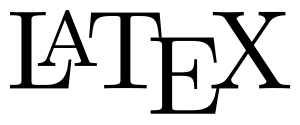
So, what about LaTeX. First of all, I absolutely [b]hate[/b] software with funny names. As if "Latex" isn't bad enough, an apparently even "LaTeX" couldn't do the job for sufficient weirdness (see logo - this is how the software is referred to in the manual on a continuous basis. The horror!). It is like software as Lotus Symphony! or Act!, or that wonderful non-IBM compatible 80186 powered monster that Philips introduced in the 80's, the :Yes! (an exlcamation mark is sooo common, let's throw in a colon for good measure).
Before I continue to rant; Latex is really, really good. I like it. However, saying that 'Word is the worst word-processor ever invented' and 'no match for Latex capabilities' is like making claims that 'Outlook is much better at email than Powerpoint' - you're comparing two different pieces of software. Latex is purely typesetting software. It is language, not a word processor. The result is the same (a printed document), but the software - and the expectations - are different. So, in defence of word, some of the 'Latex myths' about how horrible word is - and what in my view the reality is.
Latex' output is much better than in word.
Could be, but that's probably because you're looking at something that LaTeX excels at (mathematical formulas for instance). I've been looking for the example that I found that was 'honest' proof - two identical documents with just plain text. "Look at how much better LaTeX handles whitespace, especially at the second sentence". The text in case had an indentation at the LaTeX document, forcing the words closer together. Of course did the Word document look bad...
Latex can handle large documents, Word can't
Technically speaking, LaTex doesn't allow editing of any document - you will have to edit your files with a seperate text editor. Stuck with an old-fashioned Notepad in Windows 98? Too bad, only 1 Mbyte...
Microsoft Office is such a memory hog.
Excuse me? I installed LaTeX (the ProText package) on my machine, which took a whopping 800 megabyte. With Microsoft Office, you get Word, Excel, Powerpoint, Outlook, Access and a whole bunch of tools - and there's still room left
Word is so slow, LaTex is muuuuch faster.
True, if you're interested in a 500 page dissertation laced with formulas every other paragraph. If on the other hand, the scenario "Boss: can make something to show sales blah blah blah geographical bla bla costs blah?" is your daily routine, Word can usually help you out in less than 30 minutes (and that includes making the two bar charts in Excel and the map in Mappoint)
WISYWIG is horrible!
I saved the best for last. WISYWIG may not always be the best solution, but it is pretty much convenient. Switch to normal mode, show hidden characters on and there's not a lot left to surprise you in Word. And of course, make documents the way you're supposed to - using templates and styles. But no, reading the manual is only allowed for LaTeX, with Word we expect you to do everything correctly at once. And at the same time you see all those LaTeX editors that do have WISYWIG ability. Oh yeah, soooo horrible...
I could go on for a long time. Again, LaTeX is excellent and fun to play with for Geeks. It is definetely better than Word when it comes to large, complex documents. But fight Word on it's hometurf (30 page documents with lots of integrated charts, pictures, and excel spreadsheets embedded in it) and it won't come out that pretty...
It is not as wonderful and perfect as everybody says it is. Clearly, its biggest appeal to most Linux Kiddiez is that it is not 'Micro$oft'. As we all know, each and every Microsoft product sucks beyond belief. Actually, it is all these immature kids that want to differentiate themselves from the big crowd that suck, they usually don't know what they are talking about.
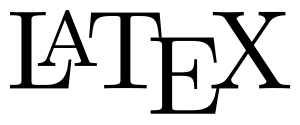
So, what about LaTeX. First of all, I absolutely [b]hate[/b] software with funny names. As if "Latex" isn't bad enough, an apparently even "LaTeX" couldn't do the job for sufficient weirdness (see logo - this is how the software is referred to in the manual on a continuous basis. The horror!). It is like software as Lotus Symphony! or Act!, or that wonderful non-IBM compatible 80186 powered monster that Philips introduced in the 80's, the :Yes! (an exlcamation mark is sooo common, let's throw in a colon for good measure).
Before I continue to rant; Latex is really, really good. I like it. However, saying that 'Word is the worst word-processor ever invented' and 'no match for Latex capabilities' is like making claims that 'Outlook is much better at email than Powerpoint' - you're comparing two different pieces of software. Latex is purely typesetting software. It is language, not a word processor. The result is the same (a printed document), but the software - and the expectations - are different. So, in defence of word, some of the 'Latex myths' about how horrible word is - and what in my view the reality is.
Latex' output is much better than in word.
Could be, but that's probably because you're looking at something that LaTeX excels at (mathematical formulas for instance). I've been looking for the example that I found that was 'honest' proof - two identical documents with just plain text. "Look at how much better LaTeX handles whitespace, especially at the second sentence". The text in case had an indentation at the LaTeX document, forcing the words closer together. Of course did the Word document look bad...
Latex can handle large documents, Word can't
Technically speaking, LaTex doesn't allow editing of any document - you will have to edit your files with a seperate text editor. Stuck with an old-fashioned Notepad in Windows 98? Too bad, only 1 Mbyte...
Microsoft Office is such a memory hog.
Excuse me? I installed LaTeX (the ProText package) on my machine, which took a whopping 800 megabyte. With Microsoft Office, you get Word, Excel, Powerpoint, Outlook, Access and a whole bunch of tools - and there's still room left
Word is so slow, LaTex is muuuuch faster.
True, if you're interested in a 500 page dissertation laced with formulas every other paragraph. If on the other hand, the scenario "Boss: can make something to show sales blah blah blah geographical bla bla costs blah?" is your daily routine, Word can usually help you out in less than 30 minutes (and that includes making the two bar charts in Excel and the map in Mappoint)
WISYWIG is horrible!
I saved the best for last. WISYWIG may not always be the best solution, but it is pretty much convenient. Switch to normal mode, show hidden characters on and there's not a lot left to surprise you in Word. And of course, make documents the way you're supposed to - using templates and styles. But no, reading the manual is only allowed for LaTeX, with Word we expect you to do everything correctly at once. And at the same time you see all those LaTeX editors that do have WISYWIG ability. Oh yeah, soooo horrible...
I could go on for a long time. Again, LaTeX is excellent and fun to play with for Geeks. It is definetely better than Word when it comes to large, complex documents. But fight Word on it's hometurf (30 page documents with lots of integrated charts, pictures, and excel spreadsheets embedded in it) and it won't come out that pretty...
Subscribe to:
Posts (Atom)
